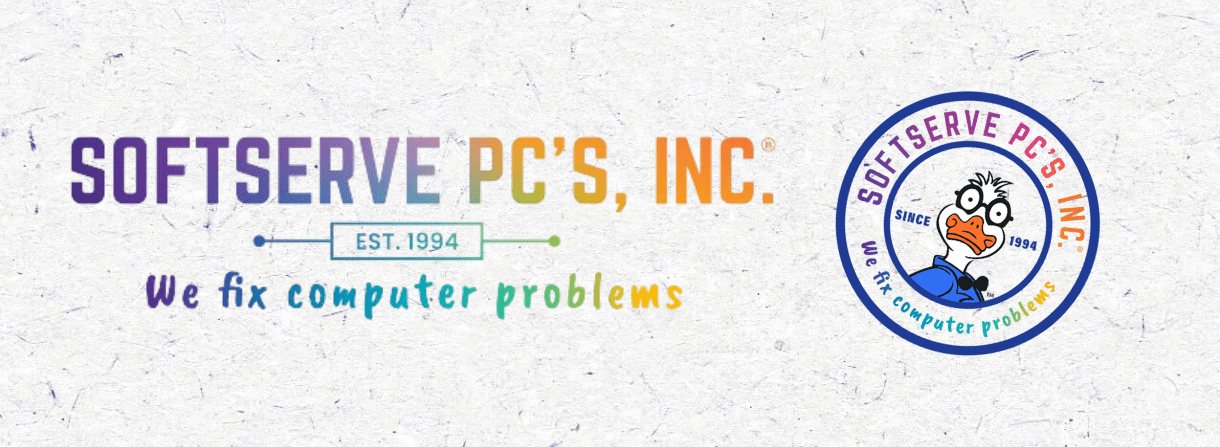
We met Marvin, the owner of Softserve PC’s Inc, from a simple “computer repair near me” google search when we needed a fixed computer. Softserve PC’s have been in business since 1994, almost 30 years! It is a testament to Marvin’s commitment to providing superior service to his clients in the portland metro area.
When we went to pick up our computer, we asked Marvin, “would you like your website updated?” and he said, “yes!” and the rest, as they say, is history!
KEY CONSIDERATIONS WE USED WHEN DESIGNING A WEBSITE FOR A LOCAL COMPUTER REPAIR BUSINESS
In a world where people just throw away the “old technology” after a few years of use, we were creating a website for the ones who don’t. We really had to focus our energy on understanding how we could help this local Portland legend take his business for another 30 years!
Softserve PC’s old Website had the common issues like any aged website. Our goal was simple, understand their potential customer, determine what they are looking for, and provide a solution in a beautiful package.
We broke down the web design process into a few categories.
Identifying the target audience
If you ask a layperson who the target audience for a computer repair business is, they would most likely say:
“The target audience for a computer repair business in the Portland Metro area would be individuals and businesses that own computers, including PCs and Macs, who live and work in the Portland Metro area. This would include home users, small businesses, schools, government agencies, and larger corporations.”
We at Annigra Design generally ask a few more questions to understand the target audience better.
The average age of a computer in use in the United States is estimated to be between 5 and 6 years old.
Our research showed that individuals aged 45-64 tend to keep their computers the longest.
This could be because they are more likely to have the resources necessary to purchase newer, more expensive models. In addition, individuals in this age group may be more likely to buy computers with higher specifications or upgrade components rather than replace the entire machine.
Making the website simple
Once we determined our target audience, we wanted to ensure the Website we build is simple to use. Here is how we achieved that
Simple navigation: We used a straightforward navigation structure with clearly labeled menus, buttons, and links.
Large font: We used large font sizes to ensure that text is easily readable.
High contrast: We used high contrast between text and background colors to make it easier to read.
Avoid flashy animations: Flashy animations can be distracting and difficult to follow for some. So we made sure we got non of that nonsense here!
Making the Website compatible with old tech.
Because we understand that the target audience is likely going to be using older technology, we made sure the technology requirements of this Website are relatively basic. The last thing we wanted to do was for someone to search for a computer repair person and not be able to see the whole Website.
Here is how we did it.
Making the Website that is easy to connect
If your computer is broken, we want it to be fixed quickly. At least, that’s how we felt. Our talented UX/UI expert recommended positioning the contact us button and the business phone numbers on the top right-hand corner of the Website because that’s where we generally go to find that information. We also ensured that visitors could call the business with just one touch. No need to remember the number and type it in. We do that for you!
Making sure the Website is secure
We have all seen the warning, “This site is not secure.” That is the last thing you want to see when visiting a website and, most importantly, a computer repair business that is supposed to know what they are doing. So we made sure we used the following security measures to secure the Website.
Citations
https://www.census.gov/data/tables/time-series/demo/computer-internet/computer-ownership.html.
With this partnership, we were tasked with helping Softserve PC’s Inc. rebrand itself to be relevant, modern, and up-to-date without ruffling a lot of feathers.
Great, now what?
KEY CONSIDERATIONS WE USED WHEN DESIGNING A WEBSITE FOR A LOCAL COMPUTER REPAIR BUSINESS
In a world where people just throw away the “old technology” after a few years of use, we were creating a website for the ones who don’t. We really had to focus our energy on understanding how we could help this local Portland legend take his business for another 30 years!
Softserve PC’s old Website had the common issues like any aged website. Our goal was simple, understand their potential customer, determine what they are looking for, and provide a solution in a beautiful package.
We broke down the web design process into a few categories.
Identifying the target audience
If you ask a layperson who the target audience for a computer repair business is, they would most likely say:
“The target audience for a computer repair business in the Portland Metro area would be individuals and businesses that own computers, including PCs and Macs, who live and work in the Portland Metro area. This would include home users, small businesses, schools, government agencies, and larger corporations.”
We at Annigra Design generally ask a few more questions to understand the target audience better.
The average age of a computer in use in the United States is estimated to be between 5 and 6 years old.
Our research showed that individuals aged 45-64 tend to keep their computers the longest.
This could be because they are more likely to have the resources necessary to purchase newer, more expensive models. In addition, individuals in this age group may be more likely to buy computers with higher specifications or upgrade components rather than replace the entire machine.
Making the website simple
Once we determined our target audience, we wanted to ensure the Website we build is simple to use. Here is how we achieved that
Simple navigation: We used a straightforward navigation structure with clearly labeled menus, buttons, and links.
Large font: We used large font sizes to ensure that text is easily readable.
High contrast: We used high contrast between text and background colors to make it easier to read.
Avoid flashy animations: Flashy animations can be distracting and difficult to follow for some. So we made sure we got non of that nonsense here!
Making the Website compatible with old tech.
Because we understand that the target audience is likely going to be using older technology, we made sure the technology requirements of this Website are relatively basic. The last thing we wanted to do was for someone to search for a computer repair person and not be able to see the whole Website.
Here is how we did it.
Making the Website that is easy to connect
If your computer is broken, we want it to be fixed quickly. At least, that’s how we felt. Our talented UX/UI expert recommended positioning the contact us button and the business phone numbers on the top right-hand corner of the Website because that’s where we generally go to find that information. We also ensured that visitors could call the business with just one touch. No need to remember the number and type it in. We do that for you!
Making sure the Website is secure
We have all seen the warning, “This site is not secure.” That is the last thing you want to see when visiting a website and, most importantly, a computer repair business that is supposed to know what they are doing. So we made sure we used the following security measures to secure the Website.
Citations
https://www.census.gov/data/tables/time-series/demo/computer-internet/computer-ownership.html.
Annigra design will contact you shortly.