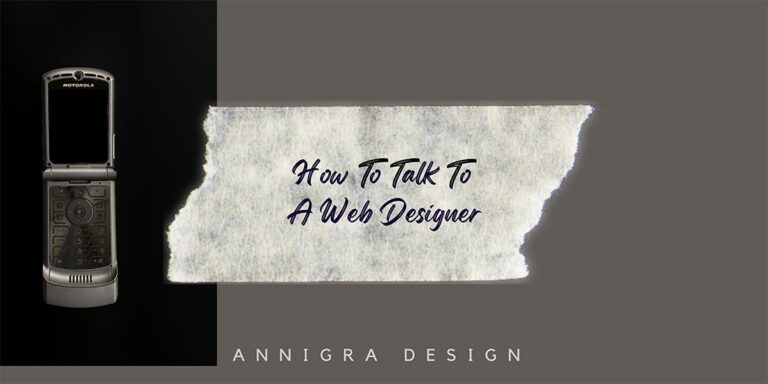Website designing is a collaborative process that involves effective communication between the website owner and the web designer. As a website owner, it can be challenging to communicate your vision effectively to a web designer and ensure that the end product meets your needs and exceeds your expectations. In this article, we’ll explore some of the best practices on How to talk to a web designer, from establishing clear goals to providing feedback and revisions.
Table of Contents
ToggleLet’s break down all the steps to how to talk to a web designer.
Establish Clear Goals
Defining your goals is the number one item you should focus on when you want to learn more about How to talk to a web designer. Defining goals to a web designer involve clearly communicating your website’s purpose and objectives. Here are some steps you can take to define your goals to a web designer:
- Understand your business objectives: Before defining your website goals, you must understand your business objectives. Consider what you wish to achieve with your website, such as generating leads, increasing sales, or building brand awareness.
- Identify your target audience: Define your target audience based on such factors as demographics, interests, and online behavior. At Annigra Design, we try to understand your target audience by completing our own research. However, the more information you can provide us by understanding your audience will help the web designer create a website tailored to their needs.
- Outline your website’s main functions: Think about what you want your website to do. Do you want to provide information about your products or services? Do you want to sell your products directly through your website? Do you want to encourage visitors to contact you? Make a list of the main functions you want your website to perform. When we were designing a website for the Law Office of Charles Greeff, they came to us with a primary function they wanted the website to fulfill. If you want to read more about it, please click here for our case study.
- Determine your branding guidelines: Your website should reflect your brand identity. Determine your branding guidelines, such as your logo, color scheme, and tone of voice, and communicate them to the web designer. If you do not have brand guidelines, please contact us at info@nimanthadias.com, and we would be delighted to help you.
- Set specific, measurable goals: You will see the word specific often in this article. Set specific, quantifiable goals you want your website to achieve. These goals will help you measure the success of your website and track its performance over time. For example, increase website traffic by 20% within six months or generate 50 leads per month.
Understand Web Design Terminology
This is a no-brainer; if you want to learn How to talk to a web designer, you have to know the lingo (a little bit). Familiarize yourself with terms such as responsive design, UX design, wireframes, and content management systems. While you don’t need to be a web design expert, having a basic understanding of web design terminology is helpful. This will help you better communicate with the web designer and understand their suggestions and feedback.
Here are some standard web design terms and their definitions:
- Responsive design: A design approach that ensures the website is easily accessible and usable on any device, regardless of the screen size. You can read our article in which we explain responsive design here.
- UX design: User experience design focuses on creating a positive user experience with straightforward navigation, easy-to-use interfaces, and intuitive layouts. You can read our article in which we explain UX design here.
- Wireframes: A visual representation of the website’s structure, often created in the early stages of the design process.
- Content management systems: A software application that allows website owners to manage and publish website content, such as text, images, and videos.
By understanding some of these terms and concepts, you can communicate more effectively with the web designer and better understand their suggestions and feedback.
Provide Examples
Providing examples of websites or designs you like can help communicate your vision to the web designer. Collect images, logos, and other design elements you like and share them with the web designer. You can also provide examples of websites you admire and explain what you like about them.
You can help the web designer understand your preferences and design a website that meets your needs by providing detailed feedback. When providing examples, be specific about what you like and don’t like. For example, if you like a particular color scheme, explain why.
Be Open to Suggestions
This is a big one regarding how to talk to a web designer. Web designers are experts in their field and can provide valuable feedback and suggestions. Be open to their ideas and recommendations; they may have insights you need to consider. By working collaboratively with the web designer, you can create a website that meets your goals and exceeds your expectations.
When providing feedback, be constructive and specific. You can help the web designer make revisions that meet your needs by providing detailed feedback. For example, if you don’t like a particular design element, explain why and provide suggestions for improvement.
Set Clear Expectations
Setting clear expectations with the web designer can ensure that your project stays on track and is completed on time. Be clear about your budget, timeline, and any specific requirements that you have. Also, establish a communication and feedback system so that you can stay updated on the project’s progress and provide input as needed.
When setting expectations, be realistic and flexible. Understand that designing a website is a complex process that involves multiple stages.
Ask questions
Don’t be afraid to ask questions. If there is something that you need help understanding, ask the web designer to explain it in simpler terms. You can also ask questions about the design process, timelines, and deliverables. By asking questions, you can ensure you are on the same page as the web designer and avoid misunderstandings.
Use collaborative tools
Collaborative tools like Figma or Adobe XD can be handy for communicating with a web designer. These tools allow you to share designs, provide feedback, and make revisions in real time. By using collaborative tools, you can ensure that the web designer understands your vision and can make changes quickly and efficiently.
Communicate regularly
If you want to know how to talk to a web designer, regular communication is key to successfully collaborating with a web designer. Communicating regularly ensures that the project stays on track and everyone is on the same page. Schedule regular check-ins to discuss progress, ask questions and provide feedback.
Show appreciation
Lastly, show appreciation for the web designer’s hard work and dedication. A simple thank you can go a long way in building a positive relationship and ensuring that the web designer is motivated to do their best work.
In conclusion, effective communication with a web designer requires clear and detailed information about your website’s requirements. By creating a detailed brief, providing visual examples, using clear language, collaborating with design tools, asking for feedback, being open to suggestions, and setting clear expectations, you can ensure that the web designer creates a website that meets your expectations and goals.