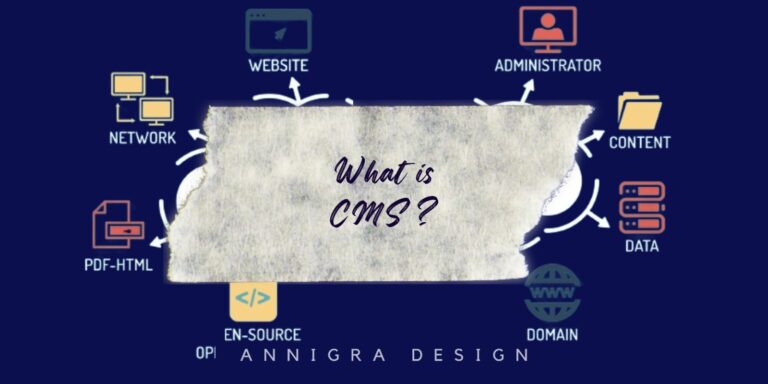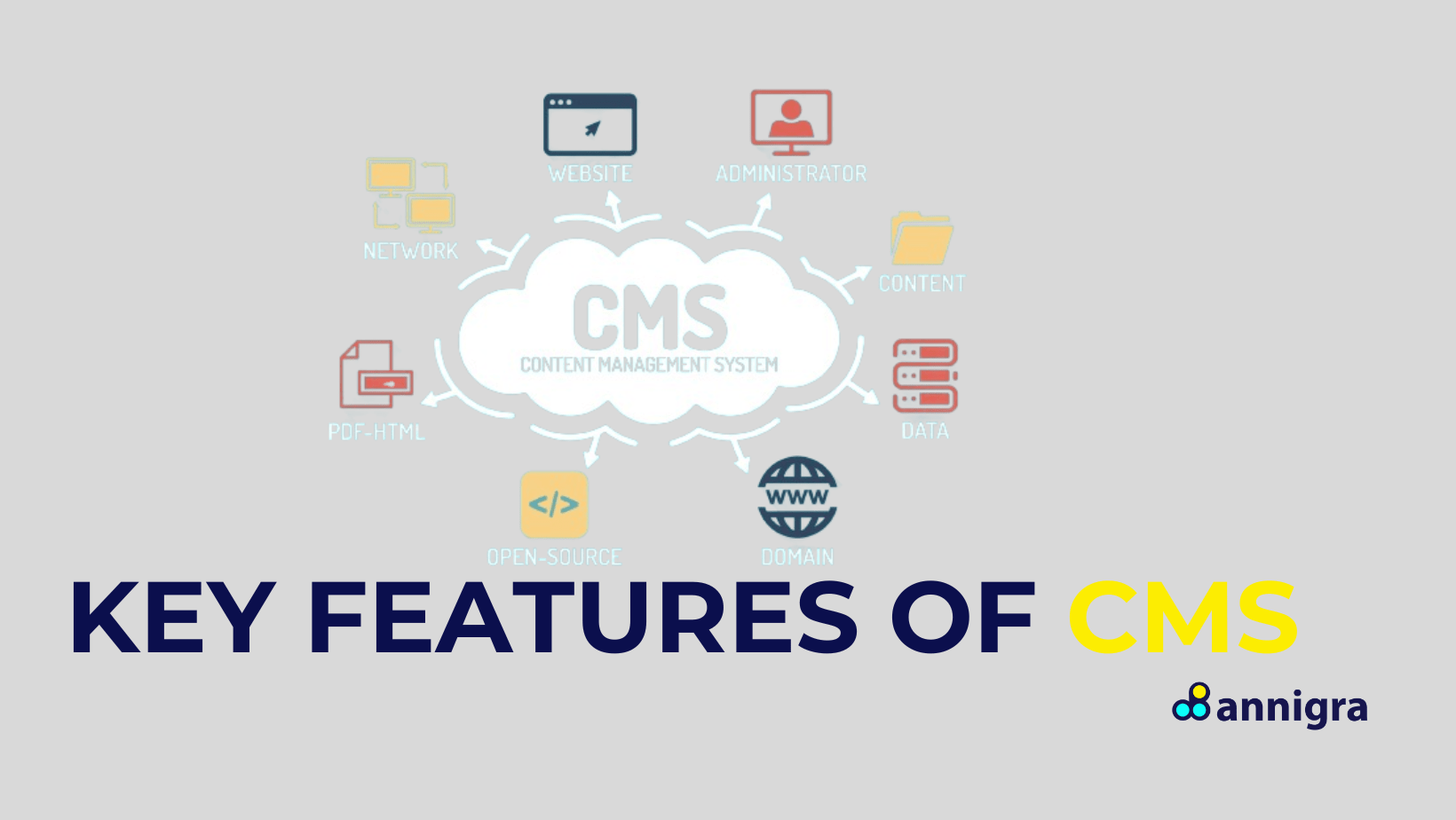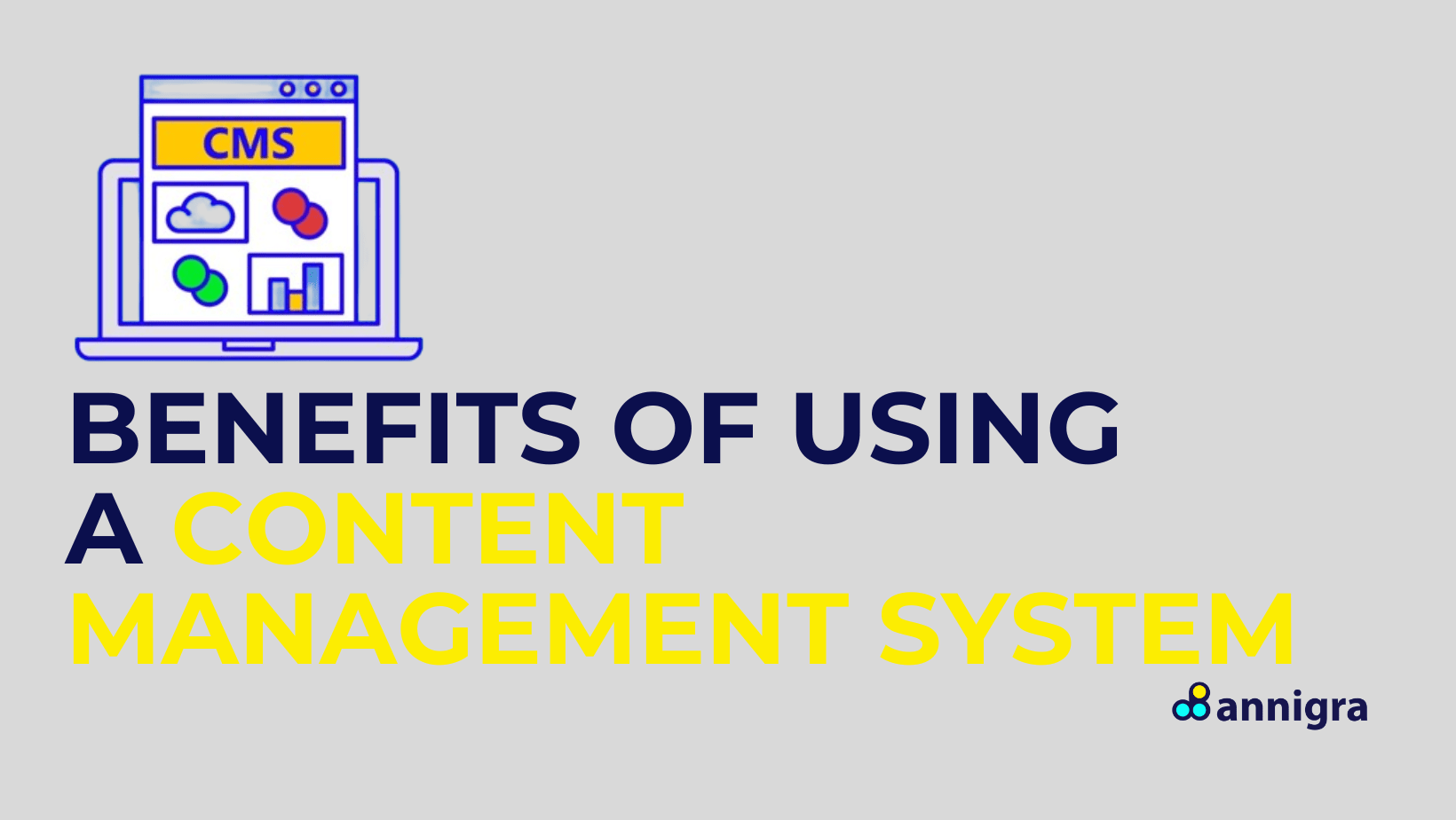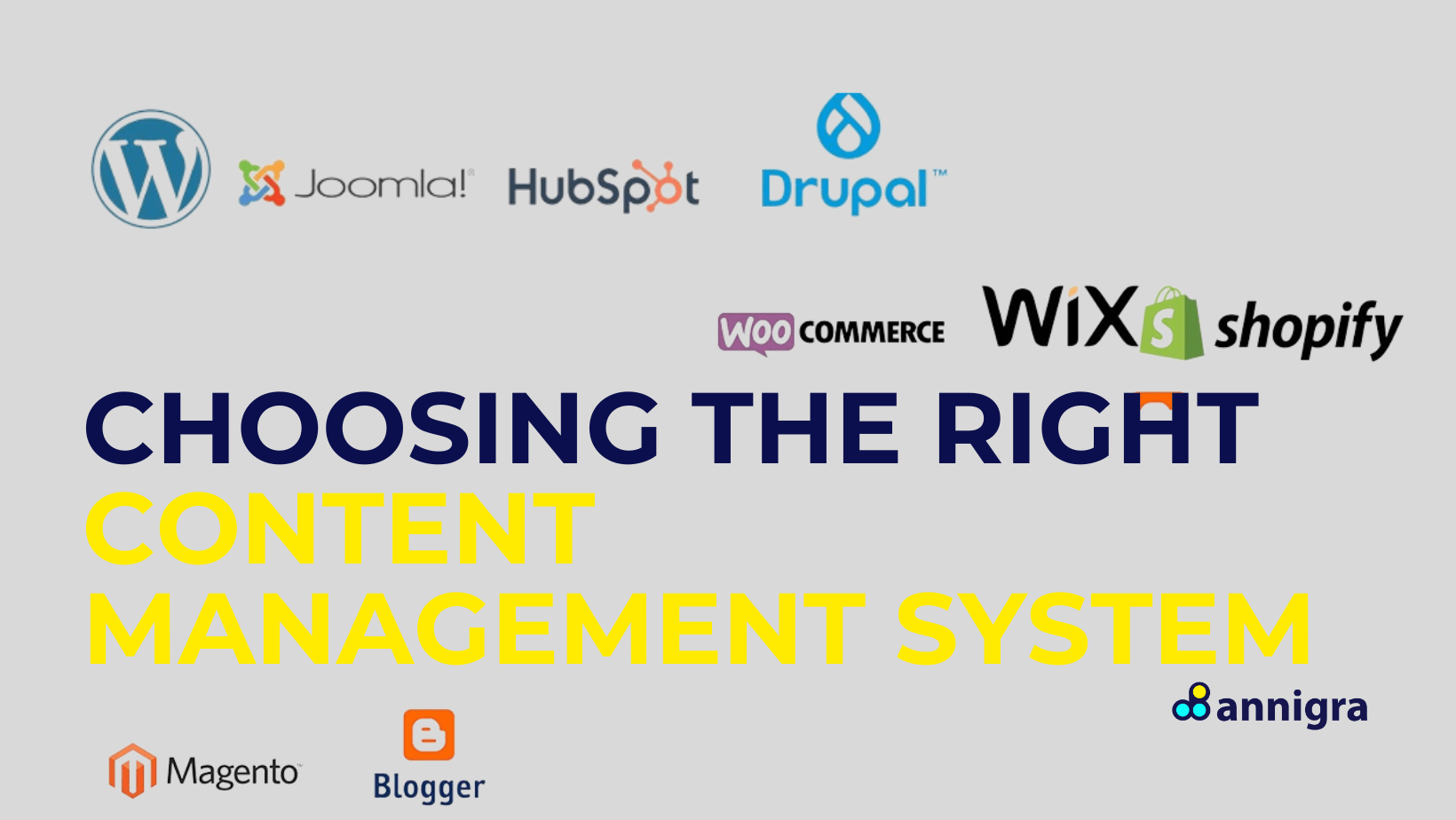Managing information efficiently is paramount for businesses, organizations, and individuals alike in the dynamic landscape of digital content. Content Management Systems (CMS) have emerged as indispensable tools, empowering users to easily create, organize, publish, and manage digital content. CMS platforms shape online experiences and facilitate seamless content delivery from simple websites to complex enterprise solutions. This introduction delves into the definition of CMS, traces its historical roots, and explores its evolution in the digital age.
Table of Contents
ToggleDefinition of CMS
A Content Management System (CMS) is a software application or a set of related programs that enable users to create, edit, organize, and publish content such as texts, images, videos, and documents. CMS platforms provide a user-friendly interface that simplifies content management tasks, allowing users with varying technical proficiency to control the structure and presentation of their digital assets.
At its core, a CMS comprises two fundamental components:
Content Management Application
This component enables users to create, edit, and organize content through a graphical user interface (GUI) or other intuitive tools. Users can add multimedia elements, format text, and categorize content based on topics or themes.
Content Delivery Application
Also known as the presentation layer, this component retrieves content from the CMS database and displays it to website visitors or end-users. It ensures that content is rendered accurately and dynamically across various devices and platforms.
CMS platforms come in various forms, including open-source solutions, proprietary software, and cloud-based services. Examples of popular CMS platforms include WordPress, Joomla, Drupal, Magento, and Shopify, each offering unique features and functionalities tailored to specific user requirements.
Brief History of Content Management Systems
The origins of content management can be traced back to the early days of the Internet when websites were predominantly static HTML pages. Managing websites manually became increasingly cumbersome and impractical as the volume and complexity of online content grew. This led to the development of rudimentary content management tools to simplify, update, and maintain web content.
One of the earliest precursors to modern CMS platforms was the advent of blogging software in the late 1990s. Tools like Blogger and Movable Type allowed users to publish and manage blog posts through user-friendly interfaces, laying the foundation for more sophisticated content management solutions.
The early 2000s witnessed a proliferation of proprietary CMS platforms catering to specific industries and use cases. These systems had features such as version control, workflow management, and user permissions, empowering organizations to collaborate on content creation and streamline publishing workflows.
Open-source CMS platforms also gained traction during this period, driven by communities of developers and enthusiasts collaborating to improve software accessibility and functionality. Projects like WordPress, launched in 2003, democratized content management by offering a free and flexible platform that could be customized to suit diverse needs.
The Evolution of CMS in the Digital Age
The quick evolution of technology and the shifting landscape of digital content consumption have propelled CMS platforms to adapt and innovate continuously. Several key trends have shaped the evolution of CMS in the digital age:
Responsive Design and Mobile-Optimization
With the popularity of smartphones and tablets, optimizing mobile device content has become imperative. Modern CMS platforms prioritize responsive design, ensuring that websites dynamically adjust their layout and functionality based on the user’s device and screen size.
E-commerce Integration
As online shopping thrives, CMS platforms have evolved to accommodate e-commerce functionalities seamlessly. Integration with payment gateways, inventory management systems, and customer relationship management (CRM) tools allows businesses to build and manage sophisticated online stores easily.
Personalization and User Experience
Consumers today expect personalized experiences tailored to their preferences and behavior. Advanced CMS platforms leverage data analytics and artificial intelligence (AI) to deliver targeted content recommendations, enhance user engagement, and optimize conversion rates.
Headless CMS Architecture
Traditional CMS architectures tightly couple content creation and presentation layers, limiting flexibility and scalability. Headless CMS decouples these components, allowing content to be managed independently of the delivery channel. This approach enables developers to build omnichannel experiences and integrate content seamlessly across websites, mobile apps, and emerging digital platforms.
Security and Compliance
With the increasing threat of cyber and stringent regulatory requirements, CMS platforms have prioritized security and compliance features. Built-in security measures, such as encryption, user authentication, and regular software updates, help mitigate risks and safeguard all data from unauthorized access or breaches.
Understanding CMS
What is a CMS?
A Content Management System (CMS) is a software application or related programs that facilitate digital content creation, management, and publication. It provides users with tools and interfaces to author, edit, organize, and store various types of content, such as texts, images, videos, and documents. CMS platforms aim to streamline content management processes, allowing individuals and organizations to efficiently produce and distribute content on websites, blogs, e-commerce stores, and other digital platforms.
How Does CMS Work?
CMS platforms typically operate through a web-based interface accessible via a web browser. Users log in to the CMS dashboard to create or edit content, manage media files, and configure website settings. The CMS stores content and associated metadata in a database for efficient retrieval and organization.
When a visitor requests a webpage, the CMS retrieves the relevant content from the database and dynamically generates the HTML code for display. The content is rendered according to the website’s design and layout templates, ensuring page consistency and coherence.
Components of a CMS (Front-end)
The front-end components of a CMS include:
User Interface (UI)
The interface through which users interact with the CMS includes content creation, editing, and management features.
Themes/Templates
Pre-designed layouts and stylesheets that determine the website’s or digital platform’s visual appearance.
Content Editor
Tools for authoring and formatting content include text editors, WYSIWYG (What You See Is What You Get) editors, and media uploaders.
Navigation Menus
Features for creating and customizing site navigation menus to help users navigate content effectively.
Components of a CMS (Backend)
The backend components of a CMS include:
Database
A structured repository for storing content, metadata, user information, and configuration settings.
Content Repository
A centralized location where users and the CMS store, organize, and access content assets.
User Management
Features for managing user accounts, roles, permissions, and access control to ensure security and collaboration.
Search Functionality
Tools for indexing and searching content within the CMS, facilitating content discovery and retrieval.
Types of CMS
There are several types of CMS, including:
- Traditional CMS
- Headless CMS
- Decoupled CMS
Traditional CMS
Traditional CMS platforms tightly couple the content management and presentation layers, with content creation, storage, and delivery handled within a single system. Examples include WordPress, Joomla, Drupal, and Magento.
Headless CMS
Headless CMS decouples the content management backend from the presentation layer, allowing content to be created and stored independently of the delivery channel. This enables greater flexibility and scalability, as content can be syndicated across multiple platforms and devices. Examples include Contentful, Strapi, and Kentico Kontent.
Decoupled CMS
Decoupled CMS, or Hybrid CMS, separates content management and presentation layers but provides more integration than headless CMS. This approach allows for greater customization and control over the user experience while leveraging the benefits of a separate content repository. Examples include Adobe Experience Manager and Sitecore.
Examples of Popular CMS Platforms
WordPress: A versatile open-source CMS for blogging, websites, and e-commerce.
Joomla: An open-source CMS known for its flexibility and extensibility, suitable for various websites.
Drupal: A powerful open-source CMS favored for its scalability and advanced features, ideal for complex web projects.
Magento: An e-commerce CMS tailored to build online stores with robust product management, marketing, and sales features.
Shopify: is a cloud-based e-commerce platform that simplifies setting up and managing online stores for businesses of all sizes.
These CMS platforms cater to user needs and preferences, offering various features and functionalities for content management and digital publishing.
Key Features of CMS (Content Management System)
A Content Management System (CMS) is a software application or platform that enables users to create, manage, and publish digital content on the web. CMS platforms offer a range of features designed to streamline content creation, management, and delivery and enhance website functionality, security, and performance. Let’s explore each key feature in detail:
Content Creation and Management
Text Editor Functionalities
A CMS provides users with a powerful text editor with various formatting options to create and edit content. These functionalities typically include tools for applying styles (bold, italic, underline), adjusting text alignment, creating bulleted or numbered lists, inserting hyperlinks, and adding multimedia elements such as images and videos. The text editor may also include features like spell-check, auto-save, and version history to enhance the content creation experience.
Media Management
Besides textual content, CMS platforms allow users to manage various media assets, including images, videos, audio files, and documents. Users can upload media files directly to the CMS, organize them into folders or categories, and access them easily when creating or editing content. Media management features may include options for resizing, cropping, rotating, and optimizing images for web display and embedding multimedia elements seamlessly into web pages or blog posts.
User Management and Permissions
Roles and Access Control
CMS platforms provide robust user management capabilities that allow administrators to create user accounts, assign specific roles or permissions, and control access to various features and content areas within the system. Typical user roles may include administrators, editors, authors, contributors, and subscribers, each with different access levels to content creation, editing, publishing, and administrative functions. Role-based access control ensures that users only have access to the functionalities and content relevant to their roles, helping to maintain security and content integrity.
Customization and Extensions
Themes and Templates
CMS platforms offer a selection of pre-designed themes and templates that users can choose from to customize the appearance and layout of their websites or web pages. Themes typically include design elements such as color schemes, typography, page layouts, header and footer styles, and widgetized areas. Users can customize themes by adjusting settings, adding custom CSS styles, and incorporating branding elements to match their unique brand identity and visual aesthetic.
Plugins and Modules
To extend the functionality of a CMS beyond its core features, users can install and activate plugins or modules. These add-ons provide features, tools, and integrations tailored to specific requirements or use cases. Plugins/modules can range from simple enhancements like contact forms, image galleries, and social media widgets to complex functionalities like e-commerce platforms, membership systems, and CRM integrations. The extensibility of CMS platforms allows users to tailor their websites or digital experiences to meet their unique needs and objectives.
SEO and Marketing Tools
SEO Features
CMS platforms include built-in tools and functionalities to help users optimize their websites and content for search engines. These features may include options for customizing meta titles, meta descriptions, and meta keywords for individual pages, generating XML sitemaps, canonical URLs, and schema markup. By optimizing content for search engine visibility, CMS users can improve their website’s ranking in search engine results pages (SERPs) and attract more organic traffic.
Social Media Integration
Seamless integration with social media platforms allows users to share content quickly and engage with audiences across social networks directly from the CMS interface. Social media integration features may include:
- Social sharing buttons.
- Automatic posting to social media channels.
- Social media login/authentication—integration with social media analytics tools.
By leveraging social media platforms to promote content and interact with followers, CMS users can extend their reach, drive website traffic, and enhance brand visibility and engagement.
Security and Maintenance
Regular Updates
To ensure the CMS platform’s security, stability, and performance, providers release regular updates, patches, and security fixes. These updates address known vulnerabilities, bugs, and issues and introduce new features and improvements to the system. Users are typically notified of available updates within the CMS dashboard. They can apply them with a simple click or automated process. By staying up-to-date with the latest software versions, users can protect their websites from security threats and ensure compatibility with the latest web standards and technologies.
Backup and Recovery Options
Comprehensive backup and recovery options are essential for safeguarding against data loss, system failures, and unforeseen disasters. CMS platforms offer built-in backup and recovery functionalities that allow users to create, schedule, and manage backups of their website content, database, and configuration settings. Users can choose from various backup storage options, including local, remote/cloud, and third-party backup services. In the event of data loss or corruption, administrators can quickly restore the website to a previous state using the backup files, minimizing downtime and data recovery efforts.
By incorporating these key features, CMS platforms empower users to create, manage, and optimize digital content effectively while maintaining security and reliability. Whether building a personal blog, a corporate website, an e-commerce store, or a community portal, CMS users can leverage these features to create dynamic, engaging websites that meet their goals and objectives.
Benefits of Using a CMS for Businesses
Content Management Systems (CMS) offer numerous advantages for businesses of all sizes and industries. CMS platforms have become indispensable tools for managing digital content effectively, from streamlining content publication to providing collaboration tools and customization options. Here are some of the key benefits of using a CMS for businesses:
Streamlining Content Publication
One of the primary benefits of using a CMS is its ability to streamline the process of content publication. With intuitive interfaces and easy-to-use editors, businesses can create, edit, and publish content quickly and efficiently. CMS platforms offer scheduling, version control, and workflow management features, allowing companies to maintain a consistent publishing schedule and ensure that content is published on time.
No Need for Extensive Technical Knowledge
CMS platforms are designed to be user-friendly, requiring minimal technical knowledge. Businesses can manage their websites and digital content without coding or programming skills. With simple interfaces and intuitive tools, users can create and customize content without relying on developers or IT professionals, saving time and resources.
Collaboration and Access Control
CMS platforms facilitate collaboration among team members by providing tools for assigning roles, managing permissions, and controlling access to content. Businesses can create user accounts for different team members and define their roles and permissions based on their responsibilities. This allows for seamless collaboration on content creation, editing, and publishing while ensuring that sensitive information remains secure.
Customization and Scalability
CMS platforms offer extensive customization options, allowing businesses to tailor their websites and digital experiences to meet their needs and objectives. From choosing pre-designed themes and templates to installing plugins and extensions, companies can customize their CMS platforms to match their branding, design preferences, and functionality requirements. Additionally, CMS platforms are scalable, allowing businesses to easily add new features, content, and functionality as their needs evolve and grow.
Community Support and Resources
Most CMS platforms have active communities of developers, designers, and users who contribute to the platform’s development and provide support and resources to fellow users. Businesses can leverage community forums, documentation, tutorials, and online resources to troubleshoot issues, learn new skills, and stay updated on the latest trends and best practices in web development and digital marketing.
For Developers
Customization and Scalability
Developers can extend the functionality of CMS platforms by creating custom themes, plugins, and modules tailored to specific business requirements. This allows for greater flexibility and scalability in building and managing websites and digital experiences.
Community Support and Resources
Developers can tap into the vast resources and support CMS communities provide, including forums, documentation, code snippets, and developer tools. This enables them to collaborate with other developers, share knowledge, and stay updated on the latest developments in web development and CMS technology.
For Content Creators
Ease of Use
Content creators can focus on creating high-quality content without worrying about the technical aspects of website management. CMS platforms’ user-friendly interfaces and intuitive editors make it easy for content creators to create, edit, and publish content without coding or design skills.
Multi-platform Content Distribution
CMS platforms enable businesses to distribute content across multiple platforms and channels, including websites, blogs, social media, and email newsletters. This helps companies to reach a wider audience and maximize the impact of their content across different channels and devices.
The benefits of using a CMS for businesses are numerous, from streamlining content publication and collaboration to providing customization options and community support. By leveraging the power of CMS platforms, companies can enhance their online presence, engage with their audience effectively, and achieve their goals and objectives more efficiently.
How to Choose the Right CMS
Selecting the right Content Management System (CMS) is crucial for building a successful website or digital platform that meets your needs and objectives. With numerous options available, it’s essential to consider various factors to make an informed decision. Here’s a guide on choosing the suitable CMS for your business or project:
Understanding Your Needs when Choosing the Right CMS
Website Size and Complexity
Determine the size and complexity of your website or digital platform. Are you building a simple blog, a corporate website, an e-commerce store, or a large-scale enterprise portal? Understanding your website’s requirements will help you choose a CMS that can meet your needs.
Specific Features
Identify the particular features and functionalities you require for your website. Do you need e-commerce capabilities, forums, membership systems, or multilingual support? Make a list of must-have features to narrow your options and find a CMS that offers the needed functionalities.
Considerations when choosing the Right CMS
Cost
Consider your budget and the cost implications of different CMS solutions. While some CMS platforms are open-source and free to use (e.g., WordPress, Joomla), others may require a licensing fee or subscription (e.g., Adobe Experience Manager, Shopify). Evaluate the total cost of ownership, including setup costs, hosting fees, and ongoing maintenance expenses.
Scalability and Flexibility
Choose a CMS that offers scalability and flexibility to accommodate future growth and expansion.
Look for a platform that can scale with your business and adapt to changing needs and requirements over time.
Consider performance, customization options, and integration capabilities.
Support and Community
Evaluate the support and community resources available for the CMS platform. Does the CMS provider offer comprehensive documentation, tutorials, forums, and support channels? Are there active communities of developers and users who can provide assistance and guidance? A strong support network can be invaluable in troubleshooting issues, learning new skills, and staying updated on the latest developments.
Security Features
Prioritize security when choosing a CMS platform. Look for built-in security features such as user authentication, role-based access control, SSL encryption, and regular security updates.
Consider the CMS’s track record in handling security vulnerabilities and incidents and ensure it complies with industry standards and best data protection and security practices.
Popular CMS Comparisons
WordPress vs. Joomla vs. Drupal
Compare popular CMS platforms such as WordPress, Joomla, and Drupal based on their features, ease of use, flexibility, and community support. WordPress is widely used for its simplicity and extensive plugin ecosystem. At the same time, Joomla and Drupal offer more advanced features and customization options suited for complex websites and enterprise-level projects.
Headless CMS Options (Contentful, Strapi, etc.)
Consider headless CMS options for greater flexibility and control over content delivery and presentation. Headless CMS platforms decouple the content management backend from the presentation layer, allowing for more flexibility in content distribution across various devices and platforms. Examples of headless CMS platforms include Contentful, Strapi, and Sanity.
By carefully considering your needs, evaluating different CMS options, and comparing their features and capabilities, you can choose the suitable CMS that aligns with your goals and objectives and empowers you to create a successful website or digital platform.
Future Trends in CMS
As technology evolves rapidly, the Content Management Systems (CMS) landscape is also undergoing significant transformations. Several emerging trends are shaping the future of CMS platforms, offering new opportunities for innovation and growth. Here are some key trends to watch out for:
AI and Machine Learning in CMS
Artificial Intelligence (AI) and Machine Learning (ML) are poised to revolutionize how content is managed, personalized, and delivered within CMS platforms. AI-powered algorithms can analyze vast amounts of data to provide valuable insights into user behavior, preferences, and content performance. This enables CMS platforms to deliver users more personalized and relevant content experiences, improving engagement and conversion rates.
AI and ML can also automate repetitive tasks such as content tagging, categorization, and recommendation, saving content creators and administrators time and resources. Additionally, AI-driven content generation tools can assist in creating dynamic and engaging content by analyzing trends, identifying topics, and generating relevant content suggestions.
The Rise of Headless and Decoupled CMS
Headless and decoupled CMS architectures are gaining popularity due to their flexibility, scalability, and ability to support omnichannel content delivery. Unlike traditional monolithic CMS platforms, headless and decoupled CMS decouples the content management backend backend from the presentation layer, delivering content across various devices and platforms via APIs.
Headless CMS platforms provide greater flexibility for developers to build custom front-end experiences using modern web technologies such as JavaScript frameworks (React, Vue.js, Angular). This enables businesses to deliver immersive, interactive content experiences tailored to specific user needs and preferences.
Decoupled CMS architectures offer improved performance, scalability, security, and support for emerging technologies like the Internet of Things (IoT) and voice-controlled devices. As organizations increasingly adopt omnichannel content strategies, headless and decoupled CMS solutions will continue to gain traction in the market.
Integration with Emerging Technologies
CMS platforms embrace emerging technologies such as blockchain, Augmented Reality (AR), and Virtual Reality (VR) to enhance content delivery, interaction, and security. Integration with blockchain technology enables secure and transparent content management, authentication, and distribution, ensuring data integrity and trustworthiness.
AR and VR technologies are revolutionizing content experiences by creating immersive and interactive environments for users. CMS platforms are exploring integrating AR and VR capabilities to deliver engaging storytelling experiences, virtual product demonstrations, and interactive training simulations.
Furthermore, CMS platforms integrate with emerging technologies such as voice assistants (e.g., Amazon Alexa, Google Assistant) and Internet of Things (IoT) devices to enable seamless content delivery and interaction across multiple channels and devices.
FAQ about CRM and answers
1. What is a CMS (Content Management System)?
A CMS, or Content Management System, is a software application or platform that allows users to create, manage, and publish digital content on the web without requiring extensive technical knowledge. It provides tools and functionalities for content creation, editing, organization, and publication, making it easier for individuals and businesses to build and maintain websites, blogs, and online stores.
2. How does a CMS work?
A CMS works by separating the content from the design and functionality of a website. It consists of two main components: a content management backend where users can create and manage content and a presentation layer (or front-end) that displays the content to website visitors. Users can log in to the CMS backend to generate or edit content using an intuitive interface, and the changes are reflected on the website’s front end in real time.
3. What are the best CMS platforms?
Some of the best CMS platforms include WordPress, Joomla, Drupal, Shopify, and Magento. Each platform has strengths and weaknesses, so the best choice depends on your needs, requirements, and technical expertise.
4. How do I choose the suitable CMS for my website?
To choose the suitable CMS for your website, consider factors such as your website’s size and complexity, required features (e.g., e-commerce, blogging, forums), budget, scalability, ease of use, and support and community resources. Evaluate different CMS platforms based on these criteria to find the one that best aligns with your goals and objectives.
5. What are the advantages of using a CMS?
The advantages of using a CMS include simplified content management, reduced reliance on technical expertise, faster content publication, built-in features and functionalities, scalability, flexibility, and access to support and community resources. CMS platforms streamline website management and empower users to create and maintain professional-looking websites easily.
6. What is the most popular CMS?
WordPress is currently the most popular CMS, powering over 40% of all websites. It is known for its user-friendly interface, extensive plugin ecosystem, customizable themes, and robust community support. However, other CMS platforms like Joomla and Drupal have significant user bases and offer unique features and advantages.
7. How much does a CMS cost?
The cost of a CMS can vary depending on factors such as licensing fees, hosting costs, customization requirements, and additional features or plugins. Some CMS platforms, like WordPress and Joomla, are open-source and free. In contrast, others, like Shopify and Magento, require subscription fees or licensing costs. When choosing a CMS, it’s essential to consider the total cost of ownership, including ongoing maintenance and support expenses.
8. What are the differences between WordPress, Joomla, and Drupal?
WordPress, Joomla, and Drupal are three popular CMS platforms with strengths and weaknesses. WordPress is known for its user-friendly interface and extensive plugin ecosystem. It is ideal for beginners and small to medium-sized websites. Joomla offers more flexibility and customization options, while Drupal is preferred for complex and enterprise-level websites that require advanced functionality and scalability.
9. Can I build an e-commerce website with a CMS?
Yes, you can build an e-commerce website with a CMS. Many CMS platforms, such as WordPress (with WooCommerce), Joomla (with VirtueMart), and Drupal (with Drupal Commerce), offer e-commerce functionalities and plugins/extensions that allow you to create and manage online stores. These platforms provide features like product management, shopping cart functionality, payment gateways, and order management to facilitate e-commerce transactions.
10. Are there any free CMS platforms available?
Several free CMS platforms are available, including WordPress, Joomla, Drupal, and others. These open-source CMS platforms offer content management and website-building core functionalities at no cost. However, you may incur additional features, themes, plugins, hosting, and maintenance expenses. It’s essential to consider your budget and requirements when choosing a free CMS platform for your website.