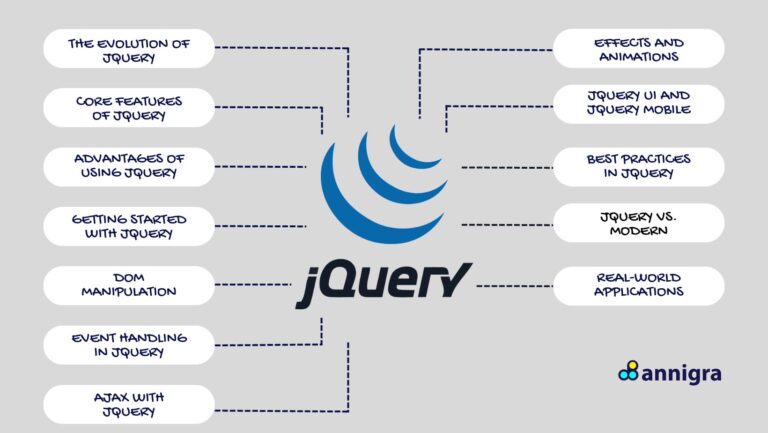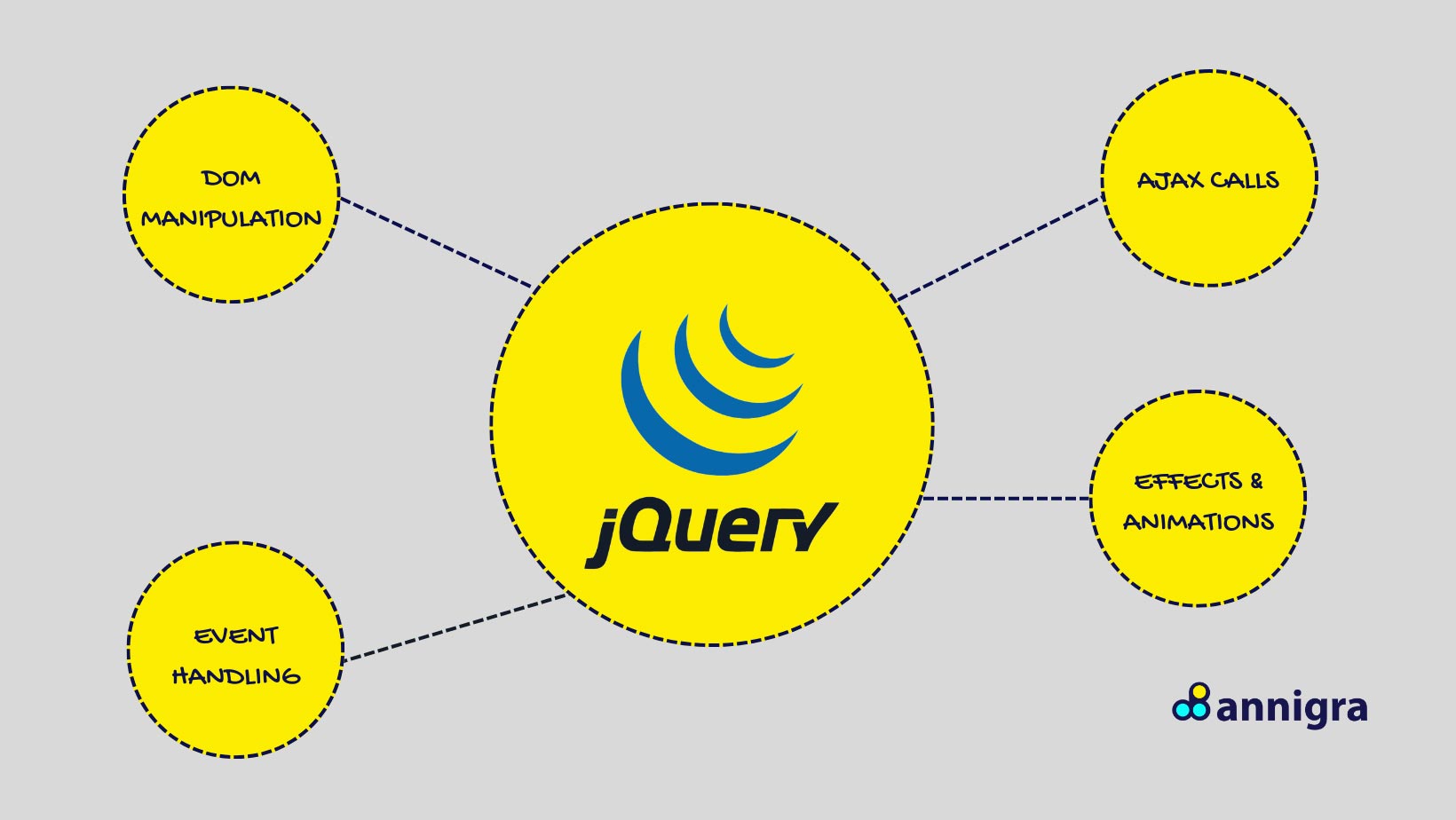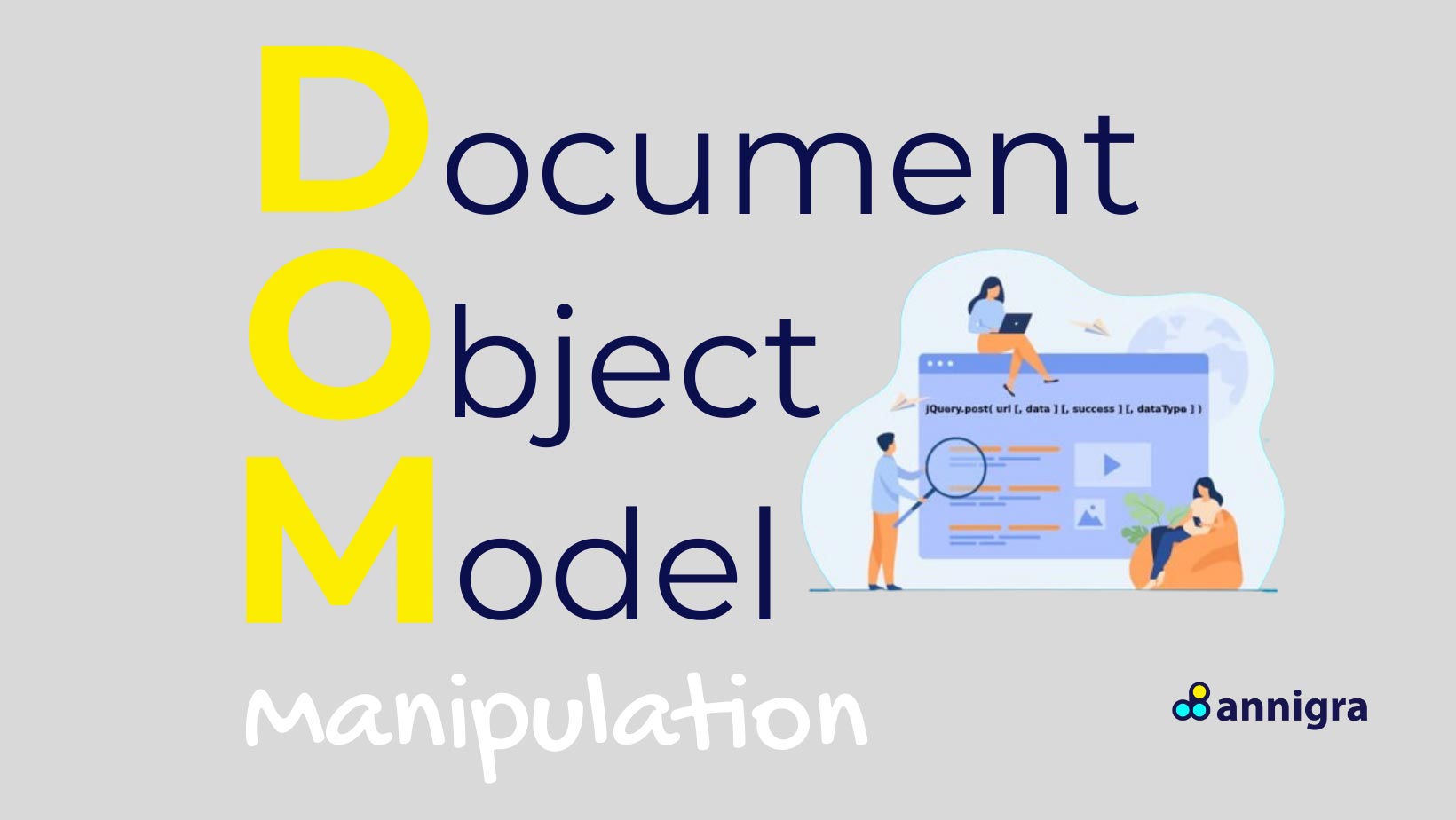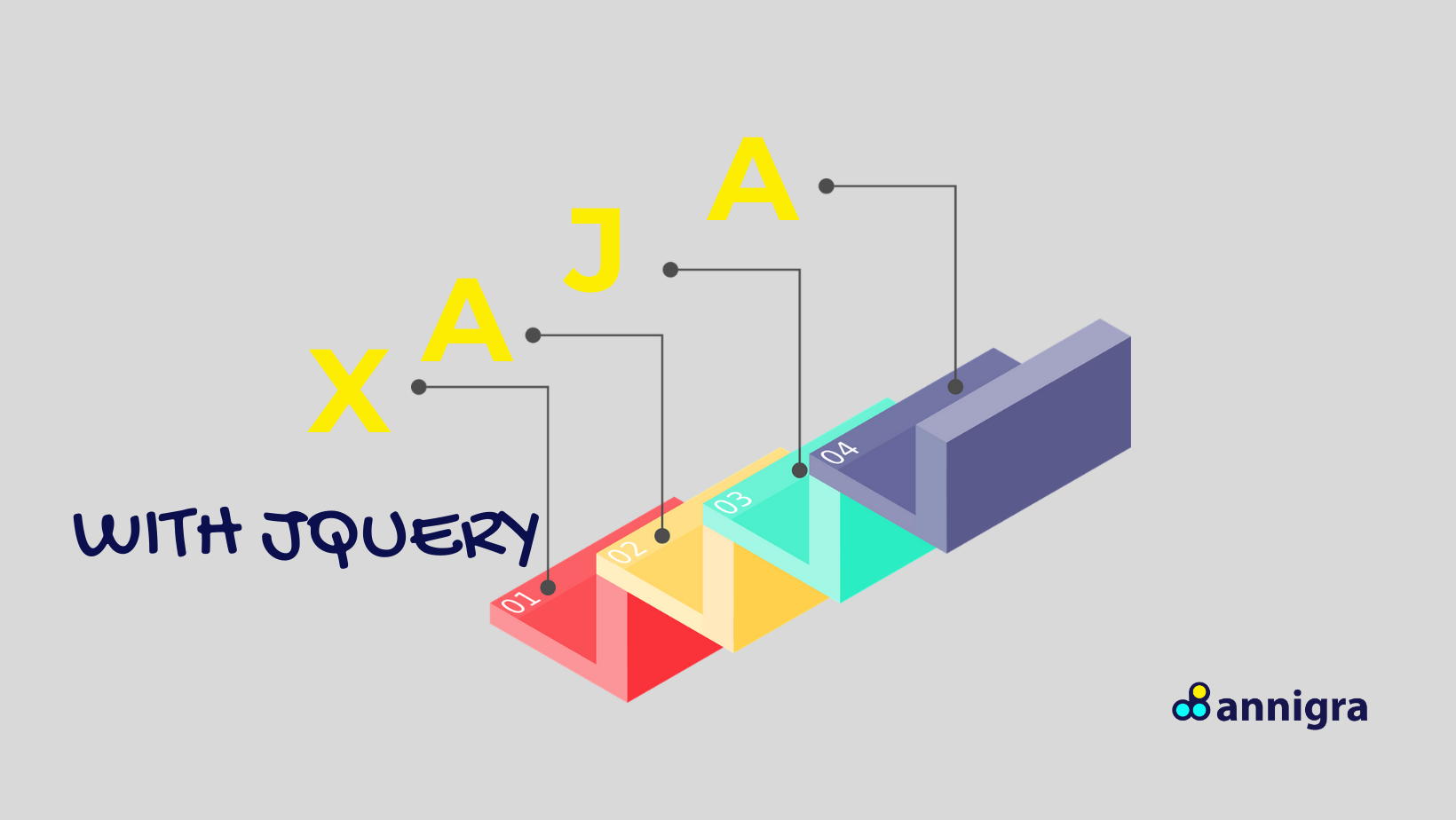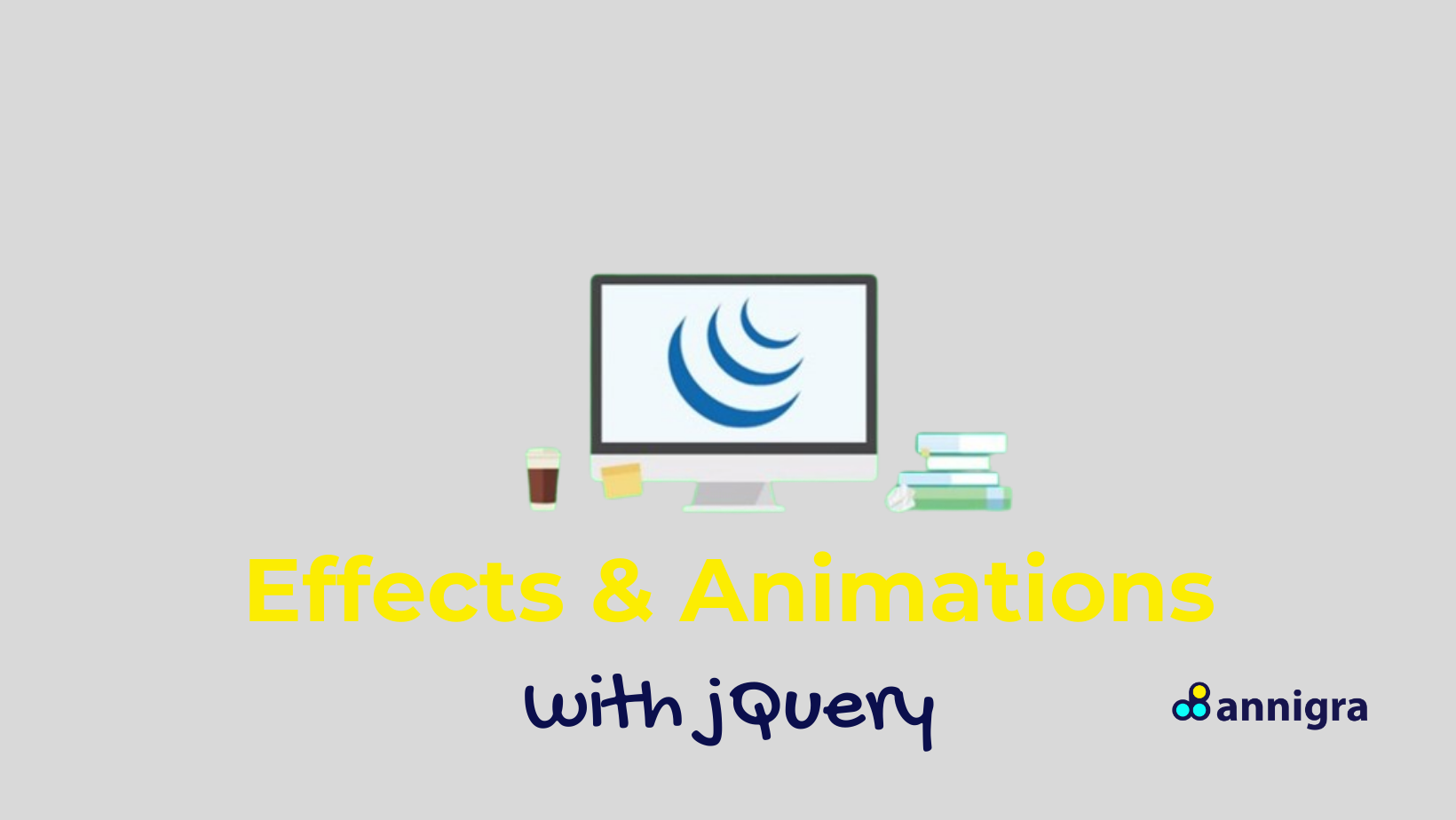Staying ahead of the curve is paramount in Portland web design’s vibrant and ever-evolving landscape. Among the myriad of tools and frameworks available to developers, jQuery stands out as a cornerstone of modern web development. This extensive and comprehensive guide delves deep into jQuery, exploring its evolution, core features, advantages, best practices, real-world applications, and future prospects. Whether you’re a seasoned Portland web designer or an aspiring one, understanding jQuery is essential for crafting exceptional web experiences that captivate audiences and elevate brands.
Table of Contents
ToggleThe Evolution of jQuery
jQuery’s inception in 2006 marked a significant milestone in web development. Developed by John Resig, jQuery aimed to simplify the complexities of JavaScript and DOM manipulation, offering developers a concise and intuitive library. Initially conceived as a solution to address browser inconsistencies and tedious DOM manipulation tasks, jQuery quickly gained traction within the developer community due to its simplicity and versatility.
Over the years, jQuery evolved from a lightweight library to a robust framework, adapting to the changing landscape of web technologies. Each iteration introduced new features, expanding its capabilities beyond DOM manipulation to include event handling, AJAX functionality, effects, animations, and more. Despite the emergence of modern JavaScript frameworks and libraries, jQuery’s pragmatic approach to web development ensured its relevance and widespread adoption.
Core Features of jQuery
At the heart of jQuery lie a set of core features that revolutionized web development:
- DOM Manipulation: jQuery simplifies DOM manipulation by providing a concise and intuitive API for selecting, traversing, and modifying DOM elements. Developers can effortlessly manipulate the structure and content of web pages using jQuery’s powerful methods and selectors.
- Event Handling: With jQuery, event handling becomes seamless and intuitive. Developers can easily attach event handlers to DOM elements and respond to user interactions, such as clicks, hovers, and keystrokes. jQuery’s event handling capabilities streamline adding interactivity to web pages.
- AJAX Calls: jQuery simplifies asynchronous communication with servers through its AJAX functionality. Developers can make HTTP requests, such as GET, POST, PUT, and DELETE, and handle server responses asynchronously, enabling dynamic content updates without page reloads. jQuery’s AJAX methods abstract the complexities of XMLHttpRequests and provide a unified interface for making AJAX calls.
- Effects and Animations: jQuery offers a rich suite of effects and animations to enhance the visual appeal of web pages. From simple show/hide transitions to complex custom animations, jQuery provides developers with the tools to create engaging and interactive user experiences. By leveraging jQuery’s effects and animations, developers can add polish and flair to their web applications with minimal effort.
Advantages of Using jQuery
jQuery offers several advantages that make it indispensable for web development:
- Simplicity: One of jQuery’s most significant advantages is its simplicity. The library provides a concise and intuitive API for everyday web development tasks, such as DOM manipulation, event handling, and AJAX calls. Developers can accomplish complex tasks with minimal code, reducing development time and effort.
- Cross-browser Compatibility: jQuery abstracts away the nuances of browser differences, ensuring consistent behavior across various web browsers. Developers can write reliably code across platforms without worrying about browser-specific quirks and inconsistencies. jQuery’s robust cross-browser compatibility makes it an ideal choice for building web applications that reach a broad audience.
- Performance: Despite its feature-rich nature, jQuery maintains a lightweight footprint, minimizing load times and optimizing performance. The library is designed to be efficient and fast, ensuring smooth user experiences even on resource-constrained devices. Using jQuery, developers can create responsive and performant web applications that delight users.
- Community Support: jQuery boasts a vast and active community of developers who contribute plugins, extensions, and resources to the ecosystem. The library’s extensive documentation and vibrant community forums provide valuable support and guidance to developers of all skill levels. Whether seeking help troubleshooting an issue or exploring best practices, developers can rely on the jQuery community for assistance.
Getting Started with jQuery
Installation and Setup
Integrating jQuery into a web project is straightforward:
-
Download:
To get started with jQuery, developers can download the library from the official jQuery website or use package managers like npm or yarn to install it as a dependency. The downloaded file can be included using the `<script>` tag in the project’s HTML file.
-
CDN:
Alternatively, developers can use Content Delivery Networks (CDNs) to load jQuery directly into their web pages. CDNs offer the advantage of caching and distributing jQuery files across multiple servers, resulting in faster load times and improved performance.
-
jQuery Slim vs. jQuery:
jQuery offers two versions: jQuery and jQuery Slim. While the standard version includes all features and functionality, the slim version excludes some features, such as AJAX and effects/animations, to reduce file size. Developers can choose the version that best suits their project’s requirements.
Basic Syntax and Structure
jQuery code follows a simple and consistent syntax:
This structure ensures that the jQuery code executes only after the DOM has fully loaded, preventing issues accessing elements that may not be available. Within the `$(document).ready()` function, developers can write jQuery code to manipulate the DOM, handle events, make AJAX calls, and more.
Selectors and Traversal
jQuery provides powerful selectors and traversal methods for selecting and navigating DOM elements:
- Selectors: jQuery selectors allow developers to target elements based on CSS-style selectors, such as tag names, IDs, classes, attributes, etc. Developers can use selectors to retrieve single elements, groups of elements, or elements matching specific criteria.
- Traversal: jQuery traversal methods enable developers to navigate the DOM tree, moving between parent, child, and sibling elements. Traversal methods like `.parent()`, `.children()`, `.siblings()`, and `.find()` provide precise control over element selection and manipulation.
DOM Manipulation with jQuery
Understanding the Document Object Model (DOM)
The Document Object Model (DOM) is a tree-like representation of an HTML document, consisting of nodes representing elements, attributes, and text content. The DOM enables dynamic interaction with web pages, allowing developers to programmatically manipulate elements, update content, and respond to user actions.
jQuery simplifies DOM manipulation by providing a rich set of methods and utilities for working with the DOM. Developers can use jQuery to select, traverse, and modify DOM elements seamlessly, abstracting away the complexities of raw DOM manipulation and browser inconsistencies.
Selecting Elements with jQuery
jQuery selectors provide a flexible and expressive mechanism for selecting elements within the DOM:
- Element Selectors: Select elements based on their tag name, such as `<div>`, `<p>`, `<a>`, etc.
- ID Selectors: Select elements by their unique ID attribute using the `#` prefix, such as `$(‘#myElement’)`.
- Class Selectors: Select elements by their class attribute using the `.` prefix, such as `$(‘.myClass’)`.
- Attribute Selectors: Select elements based on their attributes, such as `[name=”value”]` or `[attribute]`.
- Hierarchy Selectors: Combine selectors to target specific elements within a hierarchical structure, such as `$(‘parent > child’)` or `$(‘ancestor descendant’)`.
jQuery selectors support CSS-style syntax and are compatible with complex selectors, enabling precise targeting of elements within the DOM. Developers can use selectors to retrieve single elements, groups of elements, or elements matching specific criteria. This makes DOM traversal and manipulation efficient and intuitive.
Modifying the DOM
jQuery empowers developers to manipulate the DOM dynamically, enabling the creation, modification, and removal of elements:
- Creating Elements: jQuery provides methods for creating new elements dynamically, such as `.append()`, `.prepend()`, `.after()`, and `.before()`. Developers can create elements, set their attributes and content, and insert them into the DOM at specified positions.
- Modifying Elements: jQuery offers methods for modifying existing elements, such as `.html()`, `.text()`, `.attr()`, and `.css()`. Developers can dynamically update element content, attributes, and styles, reflecting real-time changes without page reloads.
- Removing Elements: jQuery allows developers to remove elements from the DOM using methods like `.remove()` and `.empty()`. Developers can selectively remove individual elements or clear the content of entire elements, maintaining DOM integrity and performance.
jQuery’s DOM manipulation capabilities enable developers to create dynamic and interactive web experiences easily. By leveraging jQuery’s intuitive API and powerful methods, developers can build responsive and engaging web applications that delight users and drive business outcomes.
Traversing the DOM
jQuery traversal methods enable developers to navigate the DOM tree, moving between elements and accessing their related nodes:
- Parent/Child Traversal: jQuery provides methods for traversing up and down the DOM hierarchy, allowing developers to access parent, child, and sibling elements effortlessly. Methods like `.parent()`, `.children()`, `.first()`, `.last()`, and `.eq()` facilitate hierarchical navigation, enabling precise control over element selection and manipulation.
- Sibling Traversal: jQuery allows developers to traverse sideways through the DOM tree, accessing adjacent elements and siblings. Methods like `.next()`, `.prev()`, `.siblings()`, and `.closest()` enable developers to navigate sibling elements efficiently, selecting elements based on their relative positions in the DOM tree.
jQuery traversal methods support chaining, allowing developers to combine multiple traversal operations into a single expression. By chaining traversal methods, developers can create complex navigation paths and access elements with precision, enhancing the flexibility and expressiveness of their code.
Event Handling in jQuery
Overview of Events
Events are fundamental to interactive web applications, triggering actions based on user interactions, browser events, and other stimuli. In jQuery, events are represented as objects that encapsulate event details, such as the event type, target element, and event properties. jQuery provides a unified interface for handling events across browsers, ensuring consistent behavior and compatibility.
Binding Event Handlers
jQuery offers intuitive methods for binding event handlers to DOM elements:
- Direct Binding: Developers can attach event handlers directly to elements using methods like `.click()`, `.hover()`, `.submit()`, and `.keydown()`. By specifying the event type and providing a callback function, developers can define custom behaviors for handling events, such as executing code when a button is clicked or a form is submitted.
- Delegated Binding: jQuery supports event delegation, allowing developers to efficiently handle events on dynamically created or nested elements. Instead of binding event handlers to individual components, developers can attach event handlers to parent elements and use event delegation to handle events that propagate from child elements. This approach reduces the number of event bindings and improves performance, particularly in large or dynamically generated DOM structures.
Commonly Used Event Methods
jQuery provides a comprehensive set of event methods for handling various types of events:
- Mouse Events: jQuery supports mouse events such as `click`, `mouseover`, `mouseout`, `mousedown`, `mouseup`, `mousemove`, and `dblclick`. These events allow developers to respond to mouse interactions with custom behaviors and actions, such as clicks, hovers, and drag.
- Keyboard Events: jQuery enables developers to handle keyboard events such as `keydown`, `keypress`, and `keyup`. These events allow developers to capture keyboard input, such as key presses and releases, and trigger corresponding actions or behaviors in response.
- Form Events: jQuery supports form events such as `submit`, `reset`, `focus`, `blur`, `change`, `select`, and `input`. These events enable developers to handle form submissions, validations, focus changes, and input interactions, enhancing the usability and functionality of web forms.
- Document and Window Events: jQuery allows developers to handle document and window events such as `load`, `resize`, `scroll`, `unload`, and `error`. These events enable developers to respond to page lifecycle events, document/window changes, and error conditions, ensuring a seamless and robust user experience.
jQuery’s event handling capabilities simplify the development interactive and responsive web applications. By providing a unified interface for working with events, jQuery empowers developers to create rich and engaging user experiences that captivate audiences and drive user engagement.
Event Delegation and Propagation
Event delegation is a powerful technique for handling events on multiple elements with a single event handler. Instead of attaching event handlers directly to individual elements, developers can attach event handlers to parent elements and use event delegation to handle events that propagate from child elements. This approach offers several benefits:
- Efficiency: Event delegation reduces the number of event bindings in the DOM, resulting in improved performance and memory usage. By handling events at the parent level, developers can avoid the overhead of attaching event handlers to each element, particularly in large or dynamically generated DOM structures.
- Dynamic Element Handling: Event delegation supports dynamic element handling, allowing developers to handle events on elements that are added, removed, or modified dynamically. Since event handlers are attached to parent elements, they automatically apply to existing and future child elements, ensuring consistent event-handling behavior across the DOM.
- Event Propagation: Event propagation is the mechanism by which events propagate through the DOM hierarchy from the target element to its ancestors or descendants. jQuery provides methods for controlling event propagation, such as `event.stopPropagation()` and `event.preventDefault()`, allowing developers to manipulate event flow and prevent event bubbling or capturing when necessary.
Developers can create efficient, scalable, and maintainable event-handling solutions in jQuery by leveraging event delegation and propagation. Event delegation reduces code complexity, enhances performance, and facilitates dynamic element handling, making it a valuable technique for building modern web applications.
AJAX with jQuery
Introduction to AJAX
Asynchronous JavaScript and XML (AJAX) enable web clients to communicate with servers asynchronously, exchanging data without requiring full page reloads. AJAX facilitates dynamic content updates, interactive user experiences, and real-time data retrieval, enhancing the responsiveness and interactivity of web applications.
jQuery simplifies AJAX implementation by providing a rich set of methods and utilities for making asynchronous requests, handling server responses, and managing AJAX interactions. With jQuery’s AJAX functionality, developers can create web applications that deliver dynamic content, seamless interactions, and enhanced user experiences.
Making AJAX Calls
jQuery’s `$.ajax()` method offers a versatile interface for making AJAX requests:
- HTTP Methods: Developers can specify HTTP methods such as GET, POST, PUT, DELETE, or PATCH to retrieve data from servers, submit form data, update resources, or perform other actions. By specifying the desired method and URL, developers can initiate AJAX requests and interact with server-side endpoints seamlessly.
- Data Serialization: jQuery automatically serializes form data or JSON objects into key-value pairs for transmission to the server. Developers can pass data parameters to the `$.ajax()` method as an object or string, simplifying data handling and processing on the server side.
- Response Handling: jQuery provides callbacks for handling server responses, including success, error, and complete callbacks. Developers can define custom behaviors for processing successful responses, handling errors, and performing cleanup tasks after completing AJAX requests. By separating concerns and encapsulating AJAX logic in callbacks, developers can create modular and maintainable code that is easy to debug and extend.
jQuery’s AJAX methods support various data formats, including JSON, XML, HTML, and text, enabling developers to interact with RESTful APIs, web services, and server-side endpoints effectively. With jQuery’s AJAX functionality, developers can quickly implement dynamic content loading, form submission, real-time updates, and other AJAX-driven features in web applications.
Practical Examples
AJAX enhances user experiences in various scenarios:
- Dynamic Content Loading: AJAX enables developers to fetch additional content from servers on-demand, enhancing page interactivity and responsiveness. By asynchronously loading content such as articles, product listings, or comments, developers can create fluid and seamless browsing experiences for users.
- Form Submission: AJAX facilitates asynchronous form submission, allowing users to submit form data without reloading the entire page. By capturing form submissions with AJAX requests, developers can provide instant feedback to users, validate input data on the client side, and update UI elements dynamically based on server responses.
- Real-time Updates: AJAX enables developers to poll server endpoints periodically for updates, such as new messages, notifications, or data changes. Developers can create immersive and interactive user experiences that keep users engaged and informed by periodically fetching server data and updating UI elements in real-time.
By leveraging AJAX with jQuery, developers can create web applications that deliver dynamic content, seamless interactions, and real-time updates, enhancing user engagement and satisfaction. AJAX-driven features enable developers to build modern, responsive, and data-driven web applications that meet the evolving needs of users and businesses.
Effects and Animations
Adding Visual Effects
jQuery’s built-in effects library offers a plethora of visual enhancements:
- Show/Hide Effects: jQuery provides methods for toggling element visibility with smooth animations. Developers can use `.show()`, `.hide()`, and `.toggle()` methods to reveal or conceal elements gradually, creating seamless transitions that enhance user experience.
- Fade Effects: jQuery offers fade effects for gradually changing element opacity over time. Developers can fade elements in or out using methods like `.fadeIn()`, `.fadeOut()`, `.fadeToggle()`, and `.fadeTo()`, creating subtle and elegant visual effects that captivate users.
- Slide Effects: jQuery enables developers to slide elements up, down, left, or right, revealing or hiding content dynamically. Methods like `.slideUp()`, `.slideDown()`, `.slideToggle()`, and `.animate()` allow developers to create sliding animations that add depth and dimension to web pages.
jQuery’s effects library provides a wide range of options for enhancing the visual appeal of web pages. By incorporating show/hide, fade, and slide effects into web interfaces, developers can create engaging and interactive user experiences that delight users and differentiate their applications from competitors.
Custom Animations
Beyond pre-defined effects, jQuery allows developers to create custom animations:
- Animate CSS Properties: jQuery’s `.animate()` method enables developers to animate CSS properties over time. By specifying target CSS properties, duration, easing function, and callback function, developers can create custom animations that transform element styles dynamically, adding flair and personality to web pages.
- Queueing Effects: jQuery supports method chaining and effect queueing, allowing developers to chain multiple animations and execute them sequentially. Developers can orchestrate complex animation sequences, synchronize timing, and create sophisticated visual effects by queuing effects with the `.queue()` and `.dequeue()` methods.
- Easing Functions: jQuery provides built-in easing functions for controlling animation speed and acceleration. Developers can choose from a variety of easing functions, such as `linear`, `swing`, `easeIn`, `easeOut`, `easeInOut`, and more, to customize animation behavior and create smooth transitions that enhance user experience.
jQuery’s support for custom animations empowers developers to create unique and immersive web experiences that captivate audiences and leave a lasting impression. By leveraging custom animations, developers can add personality, interactivity, and visual interest to web interfaces, making them more engaging and memorable for users.
Practical Use Cases
Visual effects and animations serve various purposes in web applications:
- User Interface Enhancements: Developers can use effects and animations to enhance user interfaces, adding polish and sophistication to web pages. By incorporating subtle animations, transitions, and visual feedback, developers can create intuitive, responsive, and visually appealing interfaces, improving usability and user satisfaction.
- Visual Feedback: Effects and animations provide visual feedback to users, signaling changes, interactions, and system responses. By animating UI elements in response to user actions, such as button clicks, form submissions, or data updates, developers can communicate status, progress, and feedback effectively, reducing confusion and enhancing engagement.
- Attention-grabbing Elements: Animations draw attention to important content or calls to action, guiding users’ focus and increasing engagement. By animating key UI elements, such as banners, buttons, or notifications, developers can capture users’ attention and encourage desired actions, such as sign-ups, purchases, or conversions.
By strategically incorporating effects and animations into web interfaces, developers can create immersive and memorable user experiences that differentiate their applications and resonate with users. Whether adding subtle transitions or eye-catching animations, effects, and animations play a crucial role in shaping user perceptions and driving user engagement in modern web applications.
jQuery UI and jQuery Mobile
jQuery UI Overview
jQuery UI is a curated set of user interface components, interactions, and effects built on top of jQuery. Designed to simplify the process of creating rich and interactive web interfaces, jQuery UI offers a comprehensive suite of widgets, interactions, and effects that enhance user experience and usability.
Widgets
jQuery UI provides a collection of pre-designed UI widgets, including buttons, checkboxes, radio buttons, sliders, progress bars, accordions, tabs, dialogs, date pickers, and more. These widgets offer ready-to-use UI elements with built-in behavior, accessibility features, and customization options, allowing developers to create consistent and intuitive interfaces with minimal effort.
Interactions
jQuery UI extends jQuery’s event handling capabilities with advanced interaction behaviors. Developers can leverage interactions like drag-and-drop, resizable elements, sortable lists, and draggable dialogs to create rich and responsive user experiences. By integrating interactions seamlessly into the web
Applications and developers can enable intuitive user interactions and enhance usability.
Effects
jQuery UI includes a suite of effects and animations for adding polish and flair to web interfaces. Developers can use effects like show/hide, fade, slide, and highlight to create smooth transitions, visual feedback, and interactive elements. Developers can make web applications more engaging and visually appealing by incorporating effects into UI components.
jQuery Mobile Overview
Query Mobile is a touch-optimized web framework for building responsive and mobile-friendly web applications. Designed to support a wide range of devices, platforms, and screen sizes, jQuery Mobile offers a unified UI toolkit and responsive design principles that adapt to various mobile devices seamlessly.
Responsive Design
jQuery Mobile follows a mobile-first approach to responsive design, prioritizing usability and performance on mobile devices. The framework provides:
- A flexible grid system.
- Fluid layout components.
- Touch-friendly UI elements that scale gracefully across different screen sizes and orientations.
By embracing responsive design principles, developers can create web applications that deliver consistent and engaging experiences on smartphones, tablets, and desktops.
Touch-Optimized UI Components
jQuery Mobile offers a rich set of touch-optimized UI components for building mobile interfaces, including buttons, toolbars, lists, forms, navigation bars, and panels. These components are designed to provide native-like interactions and gestures that are familiar to mobile users, such as swiping, tapping, and pinching. By leveraging touch-optimized UI components, developers can create intuitive, user-friendly mobile experiences that delight users and drive engagement.
Theme Framework
jQuery Mobile includes a robust theme framework for customizing the look and feel of web applications. Developers can choose from various pre-designed themes or create custom themes using ThemeRoller, jQuery Mobile’s web-based theme editor. By applying themes consistently across web applications, developers can create brand experiences that align with brand identity and reinforce brand recognition.
Integration and Compatibility
Query UI and jQuery Mobile are designed to work seamlessly with jQuery and other web technologies:
- Integration: jQuery UI and jQuery Mobile can be easily integrated into existing jQuery projects, allowing developers to leverage their rich feature sets and capabilities. Both frameworks follow jQuery’s modular architecture and API conventions, ensuring compatibility and interoperability with jQuery plugins, extensions, and utilities.
- Compatibility: jQuery UI and jQuery Mobile are compatible with many web browsers, devices, and platforms, ensuring consistent behavior and performance across different environments. Both frameworks are tested rigorously against significant browsers and mobile devices, including Chrome, Firefox, Safari, Edge, iOS, and Android, to provide a reliable and consistent user experience.
By incorporating jQuery UI and jQuery Mobile into web projects, developers can accelerate development, improve usability, and enhance user experience. Whether building desktop web applications with jQuery UI or mobile web applications with jQuery Mobile, developers can leverage these frameworks to create responsive, accessible, visually appealing interfaces that engage users and drive business results.
Best Practices in jQuery
Maintainability and Readability
Writing maintainable and readable code is essential for long-term success:
- Use Descriptive Names: Choose meaningful and descriptive names for variables, functions, and selectors to improve code readability and understanding.
- Modularize Code: Break down complex tasks into smaller, reusable functions or modules to promote code reuse and maintainability.
- Document Code: Add comments and documentation to explain the purpose, behavior, and usage of functions and components, making it easier for developers to understand and modify code.
Performance Optimization
Optimizing code for performance ensures smooth and efficient execution:
- Minimize DOM Manipulation: Reduce the number of DOM manipulations and reflows by batching operations, caching selectors, and optimizing CSS selectors to improve rendering performance.
- Debounce and Throttle: Use debounce and throttle techniques to limit the frequency of event callbacks and AJAX requests, preventing performance bottlenecks and excessive resource consumption.
- Optimize AJAX Requests: Minimize the size of AJAX payloads, enable gzip compression, and leverage browser caching to reduce network latency and improve page load times.
Error Handling and Debugging
Effective error handling and debugging facilitate troubleshooting and problem resolution:
- Handle Errors Gracefully: Implement error handling mechanisms to catch and handle exceptions, such as invalid inputs or network failures, gracefully without crashing the application.
- Use Browser Developer Tools: Leverage browser developer tools, such as Chrome DevTools or Firefox Developer Tools, to inspect elements, debug JavaScript code, profile performance, and monitor network activity for troubleshooting and optimization.
- Logging and Monitoring: Implement logging and monitoring solutions, such as console logging or third-party error tracking services, to capture and analyze runtime errors, exceptions, and warnings for proactive monitoring and maintenance.
Accessibility and Usability
Designing accessible and usable interfaces ensures inclusivity and usability for all users:
- Semantic HTML: Use semantic HTML elements and attributes to provide structure and meaning to web content, making it accessible to assistive technologies and improving SEO.
- Keyboard Navigation: Ensure all interactive elements are keyboard accessible and focusable, allowing users to navigate and interact with web interfaces using keyboard shortcuts and tab navigation.
- Color Contrast and Readability: Maintain sufficient color contrast and readability for text and UI elements to ensure readability and usability for users with visual impairments or color vision deficiencies.
Cross-Browser Compatibility
Testing for cross-browser compatibility ensures consistent behavior across different browsers and platforms:
- Browser Testing: Test web applications across multiple browsers, including Chrome, Firefox, Safari, Edge, and Internet Explorer, to identify and fix compatibility issues or inconsistencies.
- Feature Detection: Use feature detection techniques, such as Modernizr or native feature detection, to detect browser capabilities and provide fallbacks or polyfills for unsupported features.
- Progressive Enhancement: Embrace progressive enhancement principles to build robust and resilient web applications that work across a wide range of browsers and devices, starting with a solid foundation and enhancing functionality based on browser capabilities.
By following best practices in jQuery development, developers can create high-quality, maintainable, and user-friendly web applications that deliver exceptional user experiences and drive business value. Whether optimizing code for performance, enhancing accessibility, or ensuring cross-browser compatibility, adhering to best practices is essential for building modern and reliable web applications with jQuery.
jQuery vs. Modern Frameworks
jQuery paved the way for modern web development but faces competition from newer frameworks:
- jQuery: jQuery remains famous for web development due to its simplicity, versatility, and widespread adoption. While it lacks some of the advanced features and performance optimizations of modern frameworks, jQuery excels in scenarios that require rapid prototyping, DOM manipulation, and cross-browser compatibility.
- Modern Frameworks: Modern JavaScript frameworks and libraries, such as React, Vue.js, and Angular, offer advanced features, performance optimizations, and developer-friendly tools for building complex web applications. These frameworks emphasize component-based architecture, virtual DOM rendering, state management, and reactive data binding, enabling developers to create scalable, maintainable, and performant web applications easily.
When choosing between jQuery and modern frameworks, developers should consider project requirements, development team skills, performance goals, and long-term maintainability. While jQuery remains a viable option for specific use cases, modern frameworks offer compelling developer productivity, performance, and scalability advantages, particularly for large-scale or single-page applications.
Real-world Applications of jQuery
Real-world Applications of jQuery in Portland Web Design
E-commerce Websites
With our expertise in Portland web design, we leverage jQuery to create captivating e-commerce websites that leave a lasting impression on visitors. Dynamic product listings, interactive product galleries, and seamless checkout experiences are just a few of the elements we enhance using jQuery. By integrating AJAX-driven features such as product filters, infinite scrolling, and real-time inventory updates, we ensure that e-commerce websites in Portland deliver engaging and responsive shopping experiences that resonate with customers and drive conversions.
Content Management Systems (CMS)
At Annigra Design, we use the robust capabilities of jQuery to elevate content management systems (CMS) to new heights. As expert Portland website designers, we understand the importance of providing intuitive and user-friendly interfaces for efficient website management. With jQuery, we enhance CMS platforms with rich text editing, drag-and-drop content management, and front-end editing functionalities.
By integrating jQuery plugins and UI components, our CMS solutions offer seamless navigation and effortless content management. Our team of Portland website designers meticulously craft interfaces that empower content creators and administrators to efficiently manage websites with ease. With jQuery’s assistance, we streamline content creation, editing, and publishing processes, ensuring a hassle-free experience for clients and users alike.
Web Applications
Web applications are crucial for engaging user experiences. jQuery plays a central role, enabling dynamic data visualization, form validation, and client-server communication. Using AJAX and JSON APIs, Portland web developers leverage jQuery to fetch and update data in real-time, enhancing collaboration and immersion in web applications developed in Portland. At Annigra Design, we harness jQuery to create innovative web applications that set our clients apart in the competitive Portland web design landscape.
Responsive Websites
We place a strong emphasis on responsive design to deliver exceptional user experiences across all devices. As experienced Portland website designers, we understand the importance of creating websites that seamlessly adapt to various screen sizes and devices. With the support of jQuery, we enhance responsive websites in Portland with features like responsive navigation menus, dynamic image carousels, and touch-optimized interfaces.
Our team of Portland web designers utilizes jQuery to integrate touch gestures, media queries, and flexible layout components, ensuring that websites function flawlessly on desktops, tablets, and smartphones. By prioritizing responsive design and leveraging jQuery’s capabilities, we create websites that provide consistent and accessible experiences for users, regardless of the device they use to browse the web. At Annigra Design, we are dedicated to crafting responsive websites that stand out in the competitive landscape of Portland web design.
Single-page Applications (SPA)
We embrace single-page application (SPA) architecture for fast, fluid user experiences. With jQuery, our Portland web developers enable smooth client-side routing, view rendering, and data binding. This ensures seamless transitions, instant feedback, and minimal page reloads, creating immersive user experiences that resonate with visitors.
At Annigra Design, we use jQuery’s capabilities to craft compelling, interactive, and user-centric web experiences tailored to the diverse needs of our Portland clients. Whether developing e-commerce websites, content management systems, web applications, responsive websites, or single-page applications, we deliver modern and engaging solutions that drive results. With jQuery as our tool of choice, we make a lasting impact in the ever-evolving landscape of web design, ensuring our clients stand out in Portland’s competitive digital arena. Give us a call at (503) 421-7320 or email us at info@annigra.com to talk about how we can design you a beautiful website.