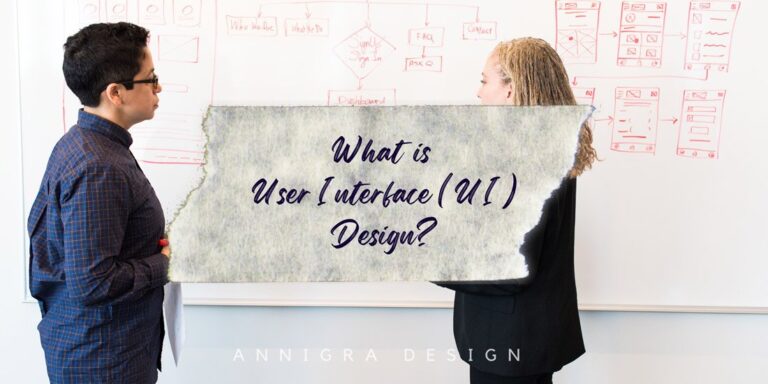User Interface (UI) design is an essential part of web design. It is the process of creating a user-friendly interface that engages users and encourages them to interact with the website. UI design is a critical element of creating a successful website, as it helps users navigate the site and understand how to use the various features. UI design plays a crucial role in how users perceive the website and how they interact with it. In this blog post, we will explore the key elements of UI design and how they can be used to create a great user experience.
Table of Contents
ToggleUnderstanding the Basics of User Interface Design
The main goal of UI design is to create a user-friendly interface that makes it easy for users to navigate the website and quickly find the information they are looking for. To achieve this goal, the UI designer must consider the user’s needs and create an intuitive interface that allows them to quickly and easily access the content. UI design encompasses a wide range of elements, such as color, typography, images, and layout.
The Key Elements of UI Design
Color
Color is an important element of UI design, as it can be used to create a visually appealing interface and can also be used to convey meaning. For example, a website designed for children may use bright and cheerful colors, while a website designed for a professional audience may use more muted and sophisticated colors.
Typography
Typography is another key element of UI design. The right typeface can help convey the desired message and make the website more visually appealing. Additionally, the size and spacing of the type should be taken into consideration to ensure that it is legible and easy to read.
Images
Images are an important part of UI design as they can be used to create visual interest and draw the user’s attention to specific elements. Images should be chosen carefully, as they should be relevant to the content and should be of a high quality.
Layout
Layout is an important element of UI design, as it can be used to organize the content in a way that is easy for users to understand. The layout should be uncluttered, with plenty of whitespace, and should be designed to guide users through the website. Navigation is an essential element of UI design, as it determines how users can access the content on the website. The navigation should be easy to use and should be intuitive, so that users can quickly find the information they are looking for.
Interaction
Interaction is an important element of UI design, as it allows users to interact with the website in a meaningful way. Interaction can be achieved through the use of buttons, forms, and other interactive elements.
Accessibility
UI design should also be accessible, as it should be usable by everyone, regardless of their abilities. Accessible UI design should take into account users with disabilities, such as those with visual impairments, hearing impairments, and motor impairments.
Conclusion
UI design is an essential element of web design, as it helps to create a user-friendly interface that engages users and encourages them to interact with the website. UI design encompasses a wide range of elements, including color, typography, images, layout, navigation, and interaction. By taking all of these elements into consideration, UI designers can create a great user experience that will help to make the website successful.[/et_pb_text][/et_pb_column][/et_pb_row][/et_pb_section]